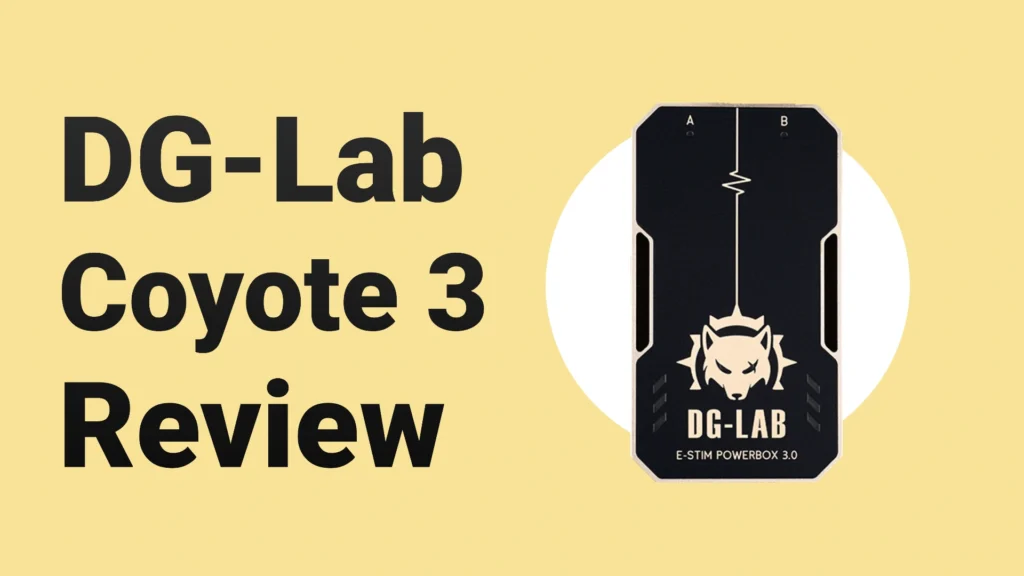Hey everyone! Welcome back to my blog! Today, I’m super excited to introduce you to the Coyote 3 E-Stim Base Unit from DG-Lab. This little gadget is packed with features and I’ll be covering everything you need to know, from unboxing to usage tips. So, don’t forget to hit that like button and subscribe to stay updated on all my latest blogs. Let’s dive right in!
First things first, you might be asking yourself what E-Stim actually is. Essentially, this compact device delivers a small, safe electrical current that causes your muscles to involuntarily relax and contract, creating unique sensations. In today’s blog, I’ll focus on unboxing the Coyote 3, how to use it without connecting it to the app, and I’ll even show you it in action. So, let’s kick this off with the unboxing!
Let’s get straight into the box and see what’s included. The packaging for the Coyote 3 doesn’t have any labels from DG-Lab, but it does have a large customs label. Once I open the box, you’ll notice that it’s a bit battered from the shipping process. After moving the packaging out of the way, we see that DG-Lab has generously included a variety of attachments.
While I plan to go through all the attachments in future blogs, today, my focus will be on the Coyote 3 E-Stim base unit itself. So, let’s see what comes in the box!
After removing all the additional packaging, the first items I find are two instruction manuals—one in Chinese and one in English. Thankfully, the English manual is much easier to understand, and I’ll be covering all the necessary details in this blog, so no stress there!
Now, let’s take a look at the unit itself. The Coyote 3 is stored in a sleek, protective case, which clearly identifies its contents with unique icons on the outside. It’s incredibly lightweight, coming in at only 80 grams, making it easy to handle.
Inside the top half of the case, you’ll find some wonderful additions:
Two Sets of E-Stim Pads: These self-adhesive pads stick right onto your skin for a hassle-free experience.
Velcro Strap: This allows you to attach the E-Stim unit securely so you won’t have to hold it while using it.
Connecting Cables: Two pairs of 2.5 mm cables that connect the Coyote 3 to the E-Stim pads or loops.
USB-C Charging Cable: To keep your Coyote 3 charged, it uses a standard USB-C cable.
Now that we’ve unboxed the Coyote 3, let’s talk about how to connect everything without using the app. First, untangle the wires and have your E-Stim pads ready.
Connect the Cables: Plug the 2.5 mm connector cable into the Coyote 3 base unit. Make sure that you do this before turning on the unit to prevent any short circuits.
Attach the Pads: Connect the pads to the other end of the cables. After that, you can stick the pads onto your skin—both pads need to be attached for the device to work properly.
Turn On the Unit: To power on the Coyote 3, simply press one of the two buttons on the top. When powered on, you’ll see the lights illuminate to confirm it’s active.
The Coyote 3 features four different waveforms, which are akin to vibration patterns. You can switch between waveforms by sliding the button up or down. The unit’s lights will change colour as you toggle through the options, indicating the selected waveform.
Let’s demonstrate! I’m going to apply the E-Stim pads to my arm to show you how it works. Remember, you’ll need both pads on your skin for the system to function.
Once the pads are securely on my arm, I’ll power on the unit again.
You’ll know it’s working because the lights will flash and the unit will indicate the active waveform. Initially, the intensity starts at zero, so you won’t feel anything right away. To increase the intensity, simply slide the button upwards.
As I crank up the power, you’ll notice involuntary contractions in my fingers. To stop the session at any time, just press one of the buttons on the device. To switch off the Coyote 3, hold down the power button.
Before we wrap up this section, here are some quick specifications about the Coyote 3:
Weight: 80g
Dimensions: 100 mm (height) x 55 mm (width) x 14 mm (thickness)
Battery: 1,000 mAh capacity, lasting around 3 hours on a full charge.
So, what do I think of the Coyote 3? So far, I’m pleasantly surprised! Although I was sceptical at first due to its compact size, this little guy packs quite a punch. If you’re new to E-Stim or considering getting one, I genuinely believe the Coyote 3 offers exceptional value for its price. You can get the power unit alone for around £75 (about $90).